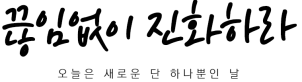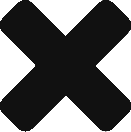CWIDTH_OPT If this field is set, the ALV Grid Control optimizes the column width. You can then see the column header and the contents of the cells of this column. SPACE, ‘X’ SMALLTITLE If this field is set, the title size in the grid control is set to the font size of the column header. SPACE, ‘X’ GRID_TITLE Title between grid control and toolbar Char […]