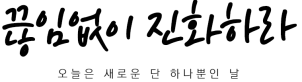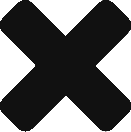POWL (Power List) : 데이터베이스에 결과값을 가지고 있어 저장된 값을 리스트에 디스플레이 한다. 설정은 T-Code : POWL_QUERY 에서 변경할 수 있다. 예를 들어 RFx – 모두 에 대한 설정을 변경하려면 SAPSRM_OP_SOURCING_01_01 의 설정을 변경하면 된다. 찾는 방법 중 하나는 로그인 유저의 질의를 삭제하고 리스트를 띄워 어느 질의가 저장되었는지 보는 것이다. Program (SE38) : POWL_D01 데이터 베이스에서 질의 삭제. 실행 (F8) 전체 선택 후 […]