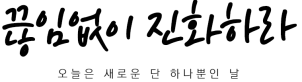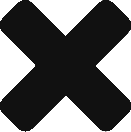주피터 노트북(jupyter notebook) 설치 및 사용방법
1. PC 설치방법
가. 파이썬 프로그램 다운로드
- 다운로드 링크 : https://www.python.org/downloads/
- 가급적 최신버전을 다운로드
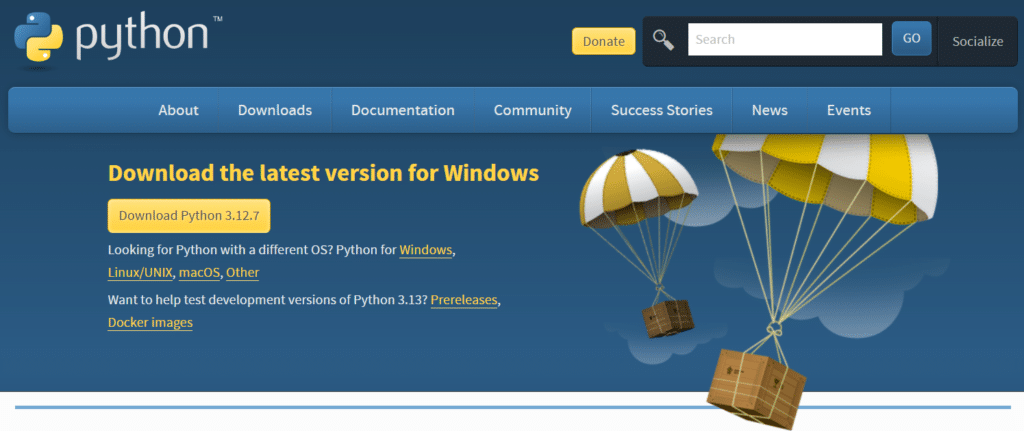
나. 파이썬 프로그램 설치
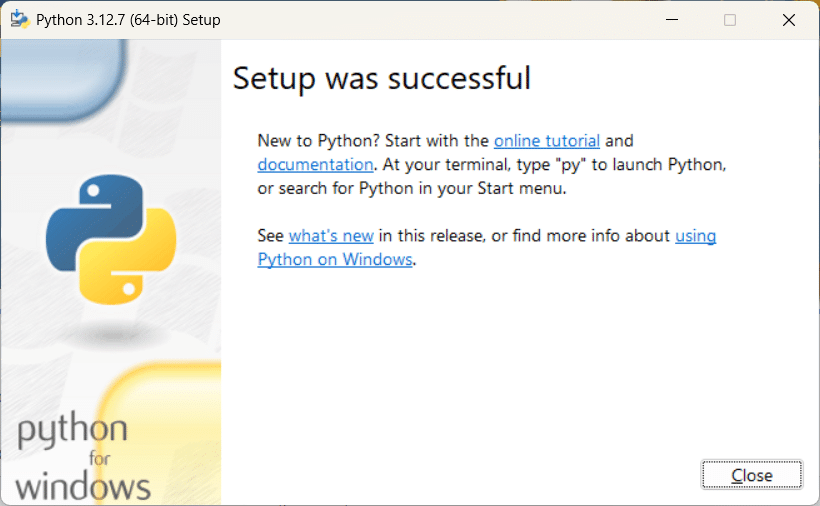
다. 실행 테스트
- 커맨드 창에 “py” 입력 후 아래와 같이 출력되면 정상
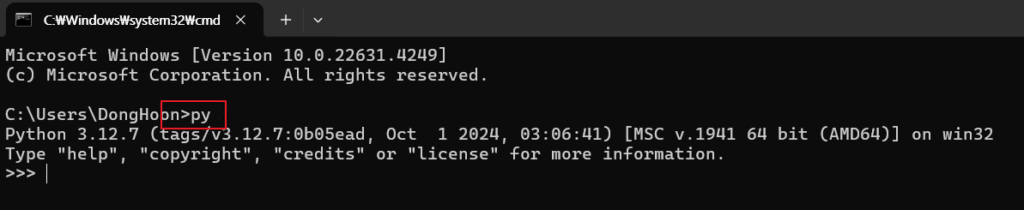
2. jupyter notebook 설치 및 실행
가. 명령어를 통해 jupyter 설치
pip install jupyter- pip 실행이 안된다면 pip 설치파일 경로를 환경변수에 등록한다. (C:\Users\TP25\AppData\Local\Programs\Python\Python312\Scripts)
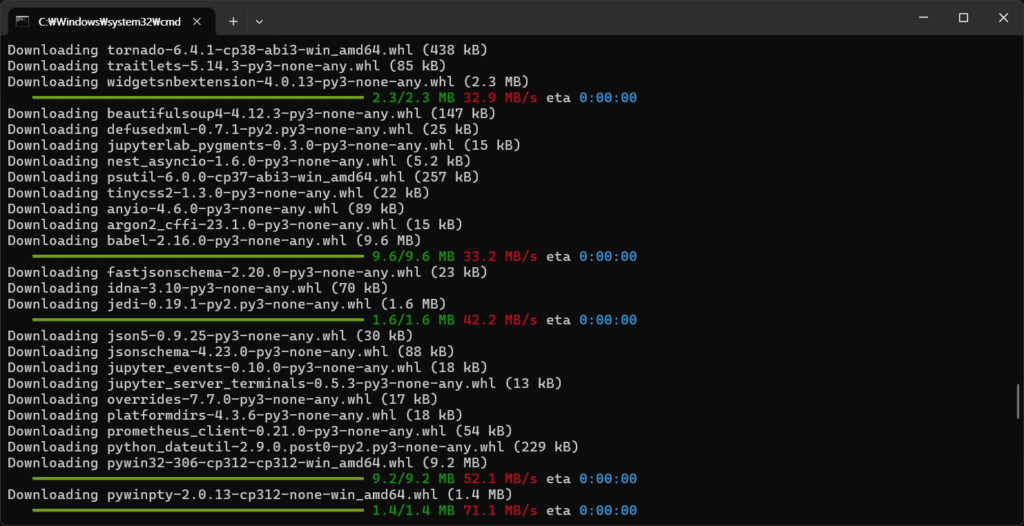
나. jupyter 실행
- 커맨드 창에 경로를 지정하고 실행
jupyter notebook --notebook-dir='C:\Users\DongHoon\iCloudDrive\jupyter-notebook'jupyter notebook --notebook-dir='D:\iCloud\iCloudDrive\jupyter-notebook'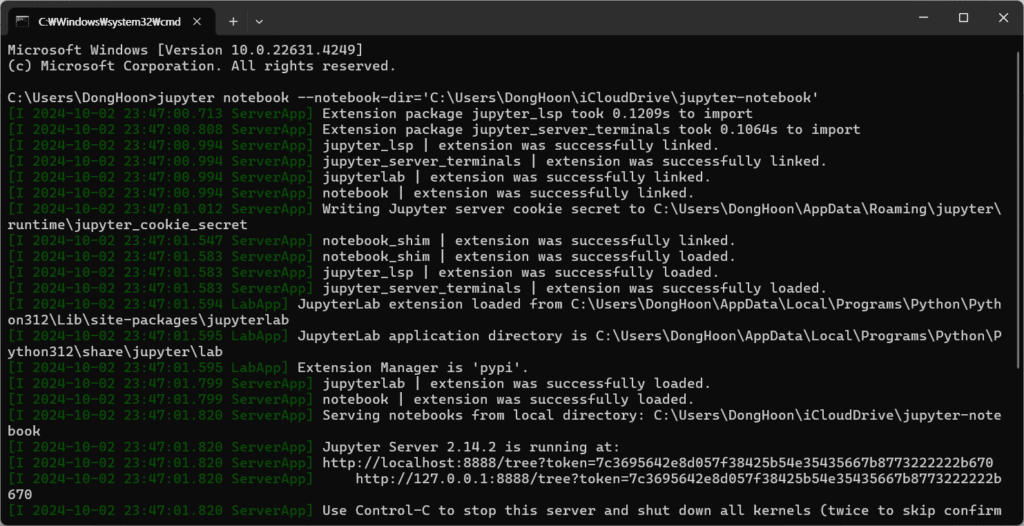
- 잠시 대기 후 브라우저가 실행되고 jupyter 화면 노출
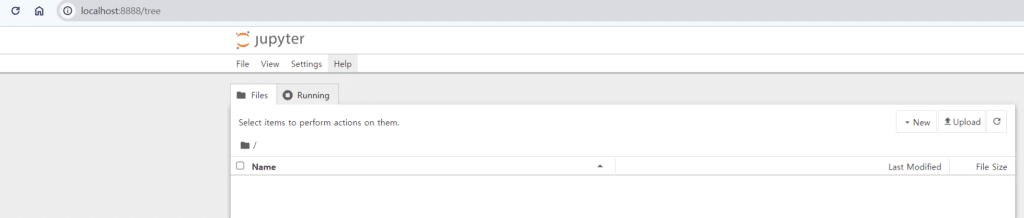
- 서버 실행 후 브라우저에서 직접 실행할 수 있는 URL : http://localhost:8888/tree
3. 파이썬 테스트
가. 신규 파일 생성
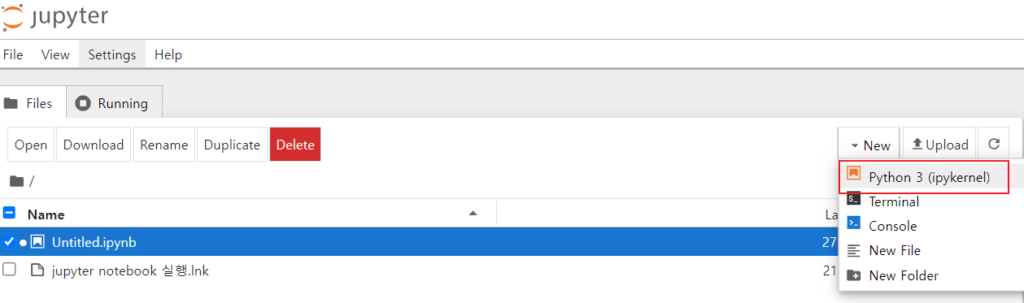
나. 테스트 코드 실행
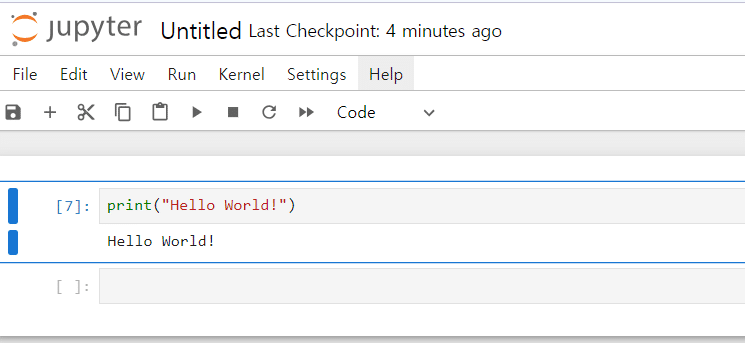
참고 URL : https://blog.naver.com/songsite123/223049049553