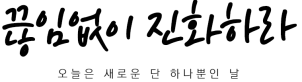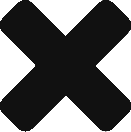SAPGUI 클린 설치 및 재설치 방법
SAPGUI 8.0 64bit 버전을 만족하면서 사용했는데, 최근 Support Package 적용 후 SAP 쿼리 관련 트랜잭션(SQ02, SQVI) 테이블 조인 화면으로 테이블을 추가하면 Rumtime Error가 발생하여 다시 7.7 버전으로 다운그레이드를 진행했습니다.
문제는 SAPGUI 7.7 설치하는 도중 발생했는데, 윈도우 버전 설치파일이 실행이 되지 않았습니다. PC를 재부팅도 해보고 전원을 아예 종료해 보았지만 해결이 되지 않아 열심히 구글링을 했는데, SAP에서 제공하는 공식 노트를 찾았습니다. 🙂
3286949 – How to perform clean installation and reinstallation of SAP GUI for Windows
SAP에서 제공하는 클린 설치 및 재설치 방법은 아래와 같습니다.
1) Uninstall all SAP Frontend products using the following command:
– nwsapsetup.exe /uninstall /all /nodlg
– Delete folder, C:\Program files\Common Files\Sap Shared, if it exists.
– Delete all other folders where the SAP GUI was installed
. C:\%program files%\sap\sapsetup
. C:\%program files%\sap\Frontend
. C:\%program files%\SAP\Business Explorer
. C:\Document and Settings\ALL Users\Start Menu\Program\SAP Front End
. C:\Document and Settings\ALL Users\Start Menu\Program\Business explorer
2) Reboot the PC if required;
3) Install SAP GUI directly from the GUI Compilation
SAPGUI 8.0은 패치 레벨 6이 나올 때까지 잠시 잊어야겠습니다. ㅠㅠ