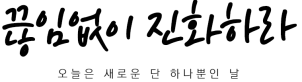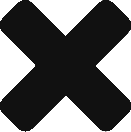1. http://도메인/sap(bD1rbyZjPTUwMA==)/bc/bsp/sap/htmlb_samples/default.htm 2. http://도메인/sap(bD1rbyZjPTUwMA==)/bc/bsp/sap/sbspext_htmlb/default.htm 3. http://도메인/sap(bD1rbyZjPTUwMA==)/bc/bsp/sap/sbspext_table/default.htm 4. http://도메인/sap(bD1rbyZjPTUwMA==)/bc/bsp/sap/sbspext_phtmlb/default.htm 5. http://도메인/sap(bD1rbyZjPTUwMA==)/bc/bsp/sap/sbspext_xhtmlb/default.htm