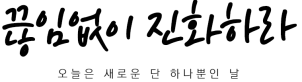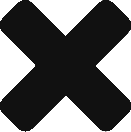SAPGUI770 Patch Level 4 Hotfix 1
12월 22일에 올라온 SAPGUI770 패치 공유합니다.
SAP Download Center : Download Link
다운로드가 안되는 분들은 Q&A 비밀글로 문의주세요.
Hotfix 의미가 궁금하신 분들은 아래 note를 참고하세요. (Note no. : 1489891)
https://launchpad.support.sap.com/#/notes/1489891
FAQ
Q: What is a “hotfix” for SAP GUI for Windows?
A: A hotfix is an extension of an existing patch of SAP GUI for Windows in which one or multiple important corrections has / have been added in addition to those fixes already being part of the original patch. Hotfixes are only shipped for especially critical and urgent corrections.
Q: What is the advantage of a hotfix?
A: A hotfix can be shipped regardless of the shipment schedule of the regular SAP GUI patches and it only contains one or at least very few correction(s). Therefore the risk of introducing regressions is lower.
Q: What is the content of the file “gui_<Release>_<Patchlevel>_<Hotfixlevel>.exe” and what does this name mean?
A: The term <Release> shows the release of SAP GUI, <Patchlevel> shows the patchlevel of the patch the hotfix is valid for and <Hotfixlevel> contains the index of the hotfix. An example would be “gui750_6_2.exe” – hotfix 2 for patchlevel 6 of SAP GUI for Windows 7.50.
Just like SAP GUI patches hotfixes are cumulative and contain the corrections from all previous hotfixes for the same patchlevel and all corrections from the patchlevel the hotfix was created for itself. As of SAP GUI for Windows 7.60, hotfixes and regular patches can also be used as full installations. This means that you do not need a compilation DVD anymore to directly upgrade to the specific hotfix / patch.
Q: How do I apply a hotfix?
A: A hotfix can be applied just like a standard patch (local application or via SAP Installation Server). Of course we recommend to apply all patches using an Installation Server infrastructure.
Q: What is the support status of hotfixes?
A: Hotfixes are fully supported (just like standard patches).
Q: How can I see what is contained in a given hotfix?
A: Have a look at the info file that is shipped together with the hotfix. This file lists all SAP Notes and corrections that are part of the hotfix.
Q: What happens when I install a newer patch over a hotfix?
A: That depends on the corrections which have been included in the hotfix. You need to check the SAP Notes of the corrections which have been added to the hotfix before installing a new patch. The SAP Notes will give you information on which patches contain the same corrections. Our recommendation is that you install at least the patchlevel which contains all the corrections which have been added in the hotfix.
Subscribe
Login
0 Comments
Oldest