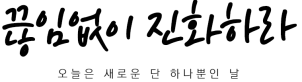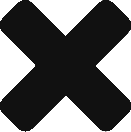Field Catalog Options In ALV
1. FIELDNAME
You use this field to assign a field name of your output table to a row of the field catalog. All settings that you make in this row refer to the corresponding column of the output table.
2. REF_FIELD
You must fill this field if:
• the output table field described by the current entry in the field catalog has a corresponding field in the Data Dictionary and
• the field name in the output table is not identical to the field name of the field in the Data Dictionary.
If the field names are identical, it is sufficient to specify the DDIC structure or table in field REF_TABLE of the field catalog.
3. REF_TABLE
You must fill this field only if the output table field described by the current entry in the field catalog has a corresponding entry in the Data Dictionary. Using this assignment, the ALV Grid Control can copy the text for the column header from the Dictionary.
4. CHECKBOX
Outputting a checkbox. The checkbox cannot be modified by the user.
5. COL_POS
Relevant only if the relative column positions should not be identical to the sequence of fields in the field catalog when the list is displayed for the first time. The parameter determines the relative column position of the field for list output. The user can interactively modify the order of the columns. If this parameter is initial for each field catalog entry, the order of the columns corresponds to the sequence of fields in the field catalog.
6. DO_SUM
If this field is set, the ALV uses this field to calculate the total (this corresponds to the generic totals function in the toolbar.)
7. EMPHASIZE
If the field is set to ‘X’, the ALV uses a pre-defined color for highlighting the column. If it is set to ‘Cxyz’ (color code), the remaining numbers have the following meaning:
• x: color number
• y: intensified display on/off
• z: inverse display on/off
8. HOTSPOT
If this field is set, all cells of this column are hotspot-sensitive.
9. HREF_HNDL
Handle to which an URL is assigned. The ALV Grid Control displays all cells of the column as hyperlinks. You must maintain the target address of the hyperlink in a table of type LVC_T_HYPE and pass it using set_table_for_first_display.
10. KEY
If this field is set, the ALV Grid Control color-codes the column as a
key field and fixes this column during horizontal scrolling. The order of the key columns in the ALV Grid Control can be modified interactively. In contrast to the SAP List Viewer, the ALV Grid Control allows you to directly hide key columns with NO_OUT
12. LOWERCASE
If this field is set, the ALV Grid Control recognizes upper/lower case in the output table. This affects the sorting of fields, for example.
13. NO_OUT
If you set this field, you hide the relevant column in the list. Nevertheless, the column is available in the field selection and can be interactively selected by the user as a display field. The ALV displays the contents of hidden fields on the detail screen for a row in the grid control.
14. NO_MERGING
If this field is set, cells with the same value are not merged into a single cell when this column is sorted.
15. NO_SUM
If you set this field, you lock totals calculation for the relevant field.
16. OUTPUTLEN
Determines the column width of the field:
• If the field has a reference to the Data Dictionary, you can leave the field set to its initial value. In this case, the ALV adopts the output length of the relevant domain.
• For fields without reference to the DDIC, you must specify the desired field output length.
17. STYLE
Displays all cells of this column with a style e.g. as pushbuttons. Constants “MC_STYLE…” of the class “cl_gui_alv_grid” can be passed to this field.
18. TECH
If this field is set, the relevant field is not displayed on the list and cannot be shown interactively. The field is only known in the field catalog. (For example, it must not be specified as a sorting criterion).
19. DECIMALS_O
If a field has no currency, then you can use this field to determine the number of decimal places to be displayed. This setting is kept even if you afterwards assign a currency field to this field or assign a currency to the CURRENCY field of the field catalog.
20. DECMFIELD
Defining the digits after the comma on a row-by-row basis. You can use an additional field in the output table to determine how many digits are to be displayed after the comma in each row.
21. EDIT_MASK
If you set a conversion exit (for example, conv = ‘ ==ALPHA ‘ for function module CONVERSION_EXIT_ALPHA_OUTPUT ), you enforce output conversion for the associated output field.
22. ICON
If this field is set, the column contents of the output table are output as an icon. The column contents must consist of valid icon strings ( (xx) or @xx\Q <Quickinfo> @ ). You should consider the problem of printing icons.
23. JUST
Relevant only to fields of data type CHAR or NUMC. Justifications:
• ‘R’: right justified
• ‘L’: left justified
• ‘C’: centered
How the column header is justified, depends on how the column contents are justified. You cannot justify the column header separately.
24. LZERO
Relevant only to fields of data type NUMC. In the default setting, the
ALV Grid Control displays these fields right justified without leading zeros. If you set LZERO, leading zeros are displayed.
25. NO_SIGN
Relevant only to value fields. If you set NO-SIGN, values are displayed without signs.
26. NO_ZERO
If NO_ZERO is set, no zeros are displayed for initial value fields. The cell remains empty.
27. COLDDICTXT
Relevant only to fields with reference to the Data Dictionary. You use values ‘L’, ‘M’, ‘S’ or ‘R’ to determine if SCRTEXT_L, SCRTEXT_M, SCRTEXT_S or REPTEXT is used as the column header.
28. COLTEXT
Determines the column header of the column. You should assign a value to this field if it does not have a Data Dictionary reference.
29. REPTEXT
Relevant only to fields with reference to the Data Dictionary. For such fields, the ALV Grid Control copies the field label for the header of the corresponding data element into this field.
30. SCRTEXT_L
Relevant only to fields with reference to the Data Dictionary. For such fields, the ALV Grid Control copies the long field label of the corresponding data element into this field.
31. SCRTEXT_M
Relevant only to fields with reference to the Data Dictionary. For such fields, the ALV Grid Control copies the medium field label of the corresponding data element into this field.
32. SCRTEXT_S
Relevant only to fields with reference to the Data Dictionary. For such fields, the ALV Grid Control copies the short field label of the corresponding data element into this field.
33. SELDDICTXT
Relevant only to fields with reference to the Data Dictionary. You use values ‘L’, ‘M’, ‘S’ or ‘R’ to determine if SCRTEXT_L, SCRTEXT_M, SCRTEXT_S or REPTEXT is used as the text for column selection.
34. SELTEXT
Determines the text to be used in the column selection for the column. You should assign a value to this field if it does not have a Data Dictionary reference.
35. TIPDDICTXT
Relevant only to fields with reference to the Data Dictionary. You use values ‘L’, ‘M’, ‘S’ or ‘R’ to determine if SCRTEXT_L, SCRTEXT_M, SCRTEXT_S or REPTEXT is used as the tool tip.
36. TOOLTIP
Determines the text to be used as the tool tip for the column. You should assign a value to this field if it does not have a Data Dictionary reference.
출처 : http://wiki.scn.sap.com/wiki/display/ABAP/Field+Catalog+Options+In+ALV