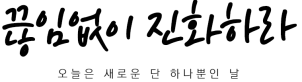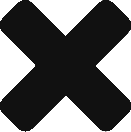ALV celltab 구현방법
1. internal table 에 style 필드추가 ( style type lvc_t_styl )
2. grid layout 에 style 필드 추가 : layout-stylefname = ‘STYLE’.
3. FieldCatalog에 Edit Field 활성화
4. 해당 필드에 대한 수정가능 스타일 추가(itab의 해당라인에 대하여..)
style-fieldname = ‘필드이름’.(전체구조의 필드이름 아님. gs_list-day01의 day01만 입력)
style-style = cl_gui_alv_grid=>mc_style_enabled.
insert style into table itab-style.
APPEND gs_style TO gt_style. (Append는 Fieldname 소트 순서로 넣을 것!)
MODIFY gt_disp INDEX gs_rows-index TRANSPORTING celltab.
INSERT LINES OF gt_celltab INTO TABLE gt_disp-celltab.
5. ALV Table Refresh
CALL METHOD GO_GRID->REFRESH_TABLE_DISPLAY
EXCEPTIONS
FINISHED = 1
OTHERS = 2.
6. 참고 프로그램 : BCALV_EDIT_02
참고 URL : http://scn.sap.com/message/8575945
cf) Celltab 적용시, Sort를 통한 Cell Merge 동작 안함.
CALL METHOD go_grid->set_ready_for_input
EXPORTING
i_ready_for_input = 0. <– 0시, 머지되지만 Celltab 비활성.
Subscribe
Login
0 Comments
Oldest