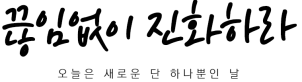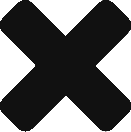SAP EP 7.01 SP5 테마 Editor 오류
현재 EP Version.
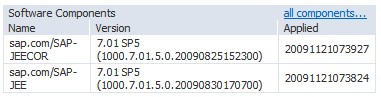
테마를 만들려고 모 사이트 EP를 접속했는데, 바로 보이던 화면이 없다.. -_-
EP 7.00 Version.
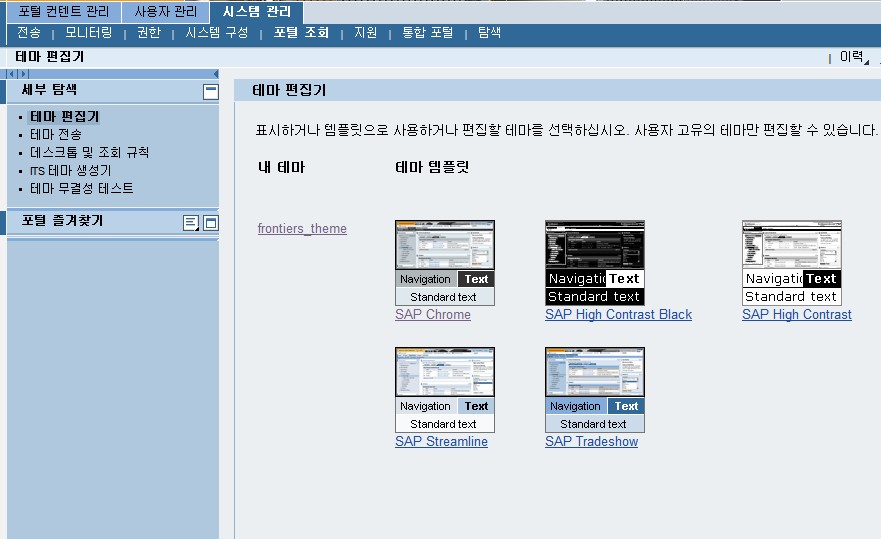
EP 7.01 Version.
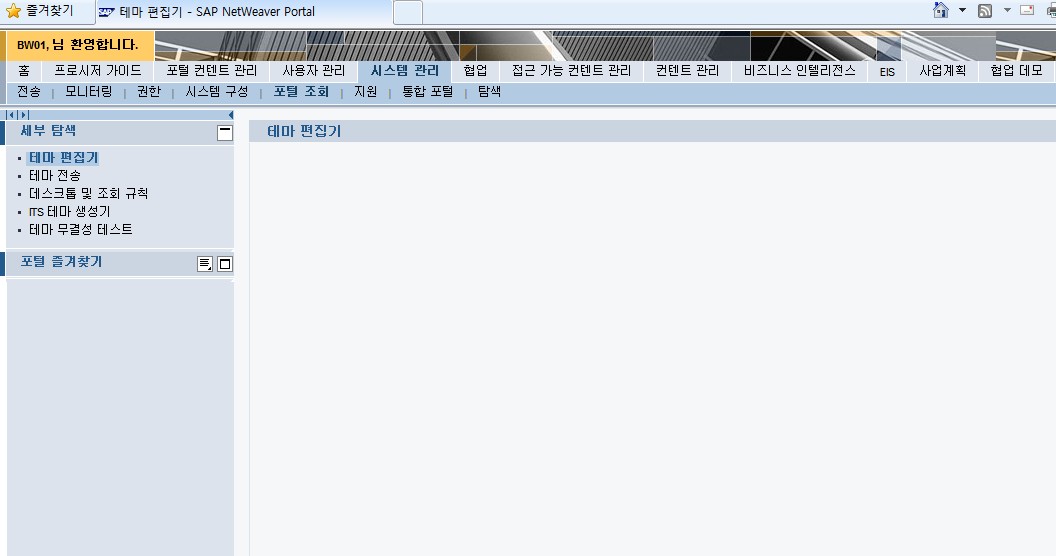
역시, 해답은 SDN..
1. 원인
신규 추가된 sap_tradeshow_plus 테마의 이미지 path가 windows에서 허용가능한 256자리수를 초과함.
2. 해결책
가. SP6 Patch or
나. EP서버에 파일삭제 및 EP테마 삭제
저는 나. 솔루션 선택..
나.1. EP서버 파일 삭제하기.
– …\j2ee\cluster\server<X>\apps\sap.com\irj\servlet_jsp\irj\root\WEB-INF\portal\portalapps\com.sap.portal.design.portaldesigndata\config\themes\
its\designs\sap_tradeshow_plus\webgui\wa\webgui\images\table\
삭제할 파일
table_row_button_downstate_radio.gif
table_row_button_upstate_radio.gif
table_row_button_downstate.gif
table_row_button_upstate.gif
나.2. EP테마 삭제
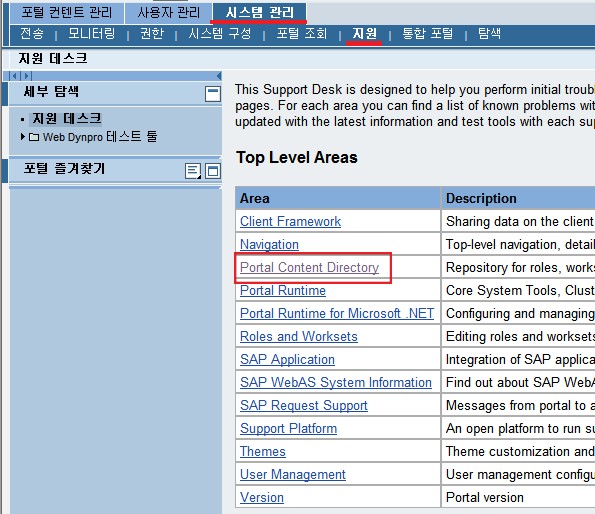
시스템관리-지원-Portal Content Directory
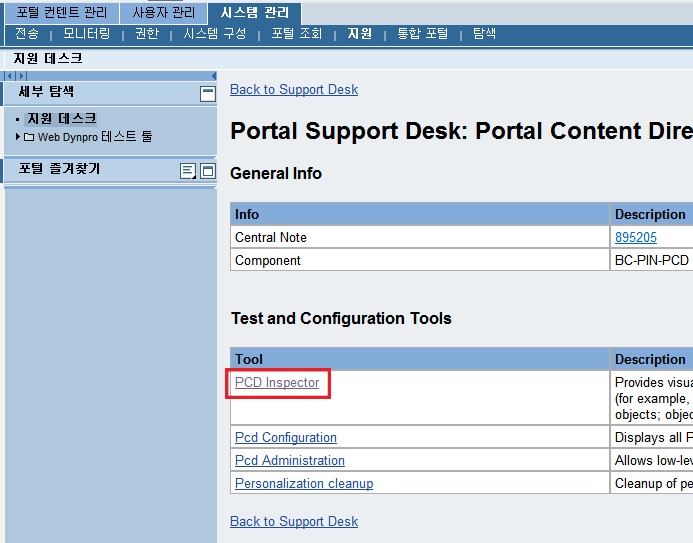
PCD Inspector
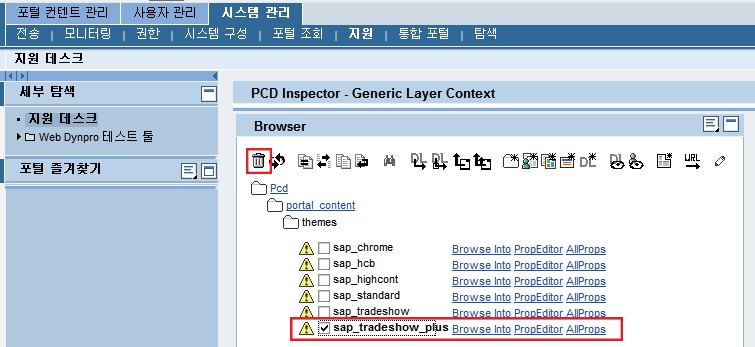
sap_tradeshow_plus 테마 삭제
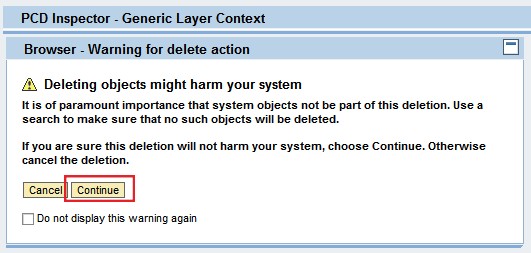
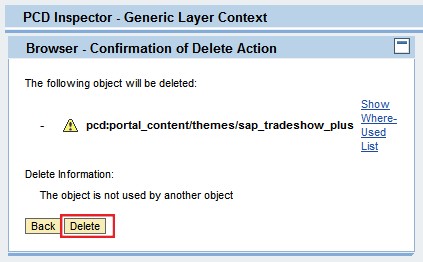
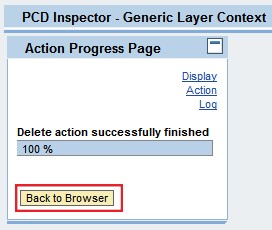
삭제 완료.
자, 그럼 EP서버만 Restart하면 되겠다.. 🙂
Subscribe
Login
0 Comments
Oldest